Sources
https://www.newslabturkey.org/kategori/alet-cantasi/
Web Page Archiver
Web browsers
https://eksisozluk.com/bye-bye-google-chrome–7386332
Photo Editor
Stock photos: https://webrazzi.com/2024/03/18/10-ucretsiz-stok-gorsel-sitesi/
https://www3.lunapic.com/editor
enlarger: https://www.photoenlarger.com/
https://webrazzi.com/2022/11/07/fotograf-duzenleme-uygulamasi-photoroom-19-milyon-dolar-yatirim-aldi
PDF Converter
https://www.ilovepdf.com/pdf_to_word
https://www.freepdfconvert.com/tr
Chart maker
https://app.flourish.studio/projects
https://datavizcatalogue.com/index.html
https://www.verigazeteciligi.com/veri-gorsellestirme-araclari/
https://www.verigazeteciligi.com/charticulator-ile-2-dakikadan-kisa-bir-surede-grafik-olusturma/
https://www.verigazeteciligi.com/veri-gorsellestirme-kataloglari/
Mind map
https://www.canva.com/graphs/mind-maps/
Toolbox
https://www.journaliststoolbox.org
Office
https://www.openoffice.org/download/
https://opendataeditor.okfn.org
https://tpb.party/torrent/34670718/Microsoft_Office_2019_for_Mac_v16.29.1_VL___Crack_-_[haxNode]
Money Transfer
https://www.newslabturkey.org/2021/09/30/serbest-calisanlar-icin-para-transfer-araclari/
Word Tree
https://www.jasondavies.com/wordtree
Text analysis
Marine Traffic / Vessels
https://www.verigazeteciligi.com/canli-deniz-trafigi-gemi-konum-trafik-haritasi-veri-kaynaklari/
https://www.vesselfinder.com/tr
Audio to Text
https://transcribe.wreally.com/how-to-transcribe-audio
https://platform.openai.com/docs/api-reference/audio/createSpeech
Text to Video
AI Text
Email Finder
https://hunter.io/email-finder
Maps
https://www.verigazeteciligi.com/veri-gazetecileri-icin-kullanimi-kolay-4-haritalama-araci/
https://www.sciencespo.fr/cartographie/khartis/en/
https://pixelmap.amcharts.com/#
Dictionaries
https://dictionary.cambridge.org/
https://www.merriam-webster.com/
Phyton
https://www.python.org/downloads/macos/
Academic Articles
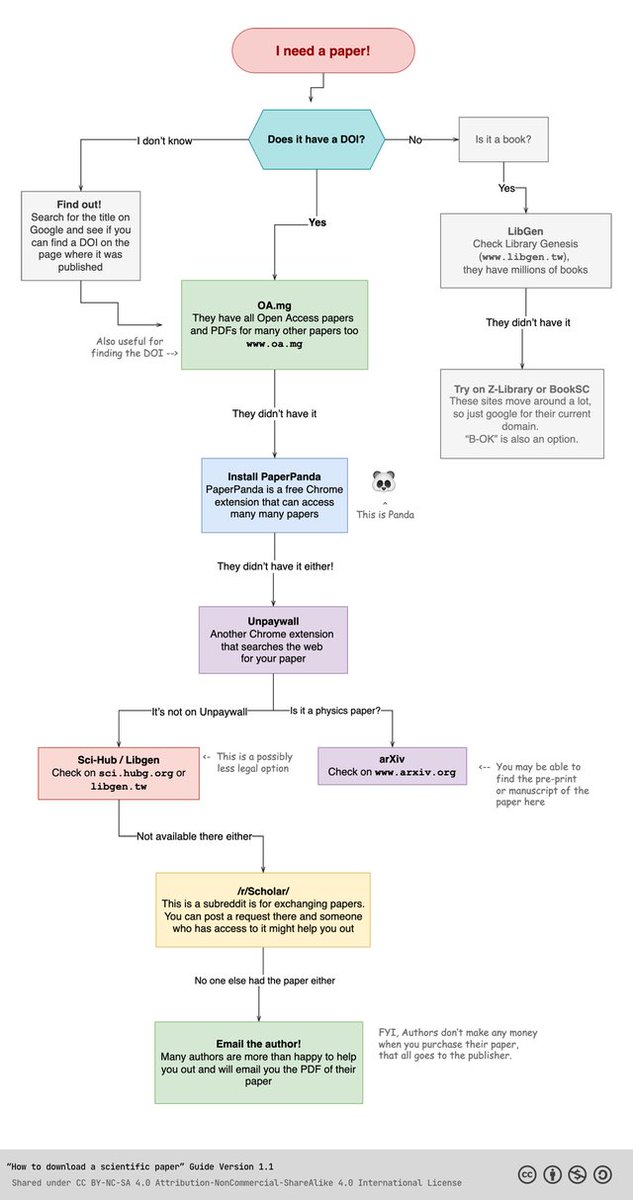
https://eksisozluk.com/sci-hub-org–3441469
https://eksisozluk.com/makale-araniyor-duyurulari–1692367
Plagiarism
Reference management
https://en.wikipedia.org/wiki/Comparison_of_reference_management_software
https://www.mendeley.com/guides
Books
https://www.fadedpage.com/index.php
http://rebels-library.org/news/info-in-english/
https://www.millikutuphane.gov.tr/
https://ataturkkitapligi.ibb.gov.tr/tr/Anasayfa
http://koha.ekutuphane.gov.tr/
https://sanskritdocuments.org/scannedbooks/asiallpdfs.html
https://www.library.boun.edu.tr/
https://kutuphane.istanbul.edu.tr/tr/_
https://katalog.marmara.edu.tr/yordam/
How to Download Books from Archive.org: https://docs.google.com/document/d/1vMbbrse-MEwxgME0fy5r00TEN8IS1jQT/edit
This is a workaround to get books that can only be borrowed from archive.org. This workaround is to avoid digital rights management (DRM). You borrow the copy of the book, then input the book into a software to strip it of the DRM. This procedure also works for openlibrary.org, such as for The Messiah in the Old Testament. (Note: I think it requires them to have more than 1 copy so that you can borrow for 14 days, which is the only way they will let you download the adobe pdf instead of just viewing it for an hour online. However, search the book on archive rather than google, as it may be the case that the downloadable version is only found on archive searching rather than google searching).
Here is the process for getting started on a first-time use.
- Download relevant software
- Setup software
- Install DeDRM plugin in calibre
- Open Calibre
- Preferences > Plugins > Load plugin from file
- Preferences all the way on right
- Plugins on bottom left
- Load plugin from file
- Select DeDRM_Plugin.zip
- Authorize your Adobe Digital Editions (open it up)
- Click the box to authorize computer without ID
- Install DeDRM plugin in calibre
Read this guide for some related guidance for below and above:
https://github.com/apprenticeharper/DeDRM_tools/wiki/Exactly-how-to-remove-DRM
Here is the process for each time you want to get a book from archive.org.
- Find a book of interest that is available for borrowing on archive.org
- For example, Probability and Theistic Explanation by Robert Prevost (link)
- Borrow the book for 14 days and download the encrypted adobe pdf
- In the bottom right, you will see Download Options, download the encrypted pdf
- This will be an ACSM file.
- Open up the file in Adobe Digital Editions
- In Adobe Digital Editions: File > Show in Explorer
- Note: I think after you do it the first time, Calibre > Add Books will default to this folder. Thus, after you do it once, you can skip step 4.
- Copy and paste the file address from explorer into Calibre > Add Books
- Open the file path from Calibre
- On the right side
- Copy the pdf and put it wherever you want